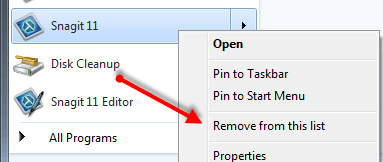If you are looking on how to disable thumbnail previews in File Explorer and get back some shelf space, this guide will walk you through on how to do it in a cinch.
Whether you hate it or love it, thumbnail previews are a matter of perspective. If you are someone who frequently works with media, the preview helps save you the trouble of manually clicking and opening filing one at a time, but if you don’t, then it stands as a nuisance and a distraction.
Today, we will teach you one of the few ways you can disable thumbnail previews and have a better view in your File Explorer.
The first step is easily the most convenient and readily available option for you.
Head on over to Cortana / Search-Box and type in “File Explorer Options”

Now, click on the view tab. You should check the very top option of “Always show icon, never thumbnail”

Click on Apply, followed by OK and you’re done!
Alternative Method;
If for some reason this didn’t work for y0u, an alternative method would be to once again search “Advance System Settings“.

You will already be at the advanced tab, look for Performance and click on Settings.

Now look for the option of Show thumbnails instead of icons and uncheck it.

Once again, click on Apply and OK. And you’re done.
And with these two options, are the sure fire ways of making having icons being displayed instead of the preview image on your video files, images and other media that you wish to otherwise conceal from prying eyes.
If you however wish to undo these settings, simply reverse the steps you took and instead of a check or an uncheck, do the opposite of what the step requires to restore the original setting.
It won’t be necessary to do it for all the steps you’ve done, doing it on either one will override the other.
Whatever your reason might be to disable thumbnail previews in File Explorer, there are certain benefits to having uniformity in your media, especially for the people who like neat user interfaces.
Let us know in the comments if this tweak was useful to you or not!
The post How To Disable Thumbnail Previews In Windows 10 File Explorer appeared first on Windows Clan.