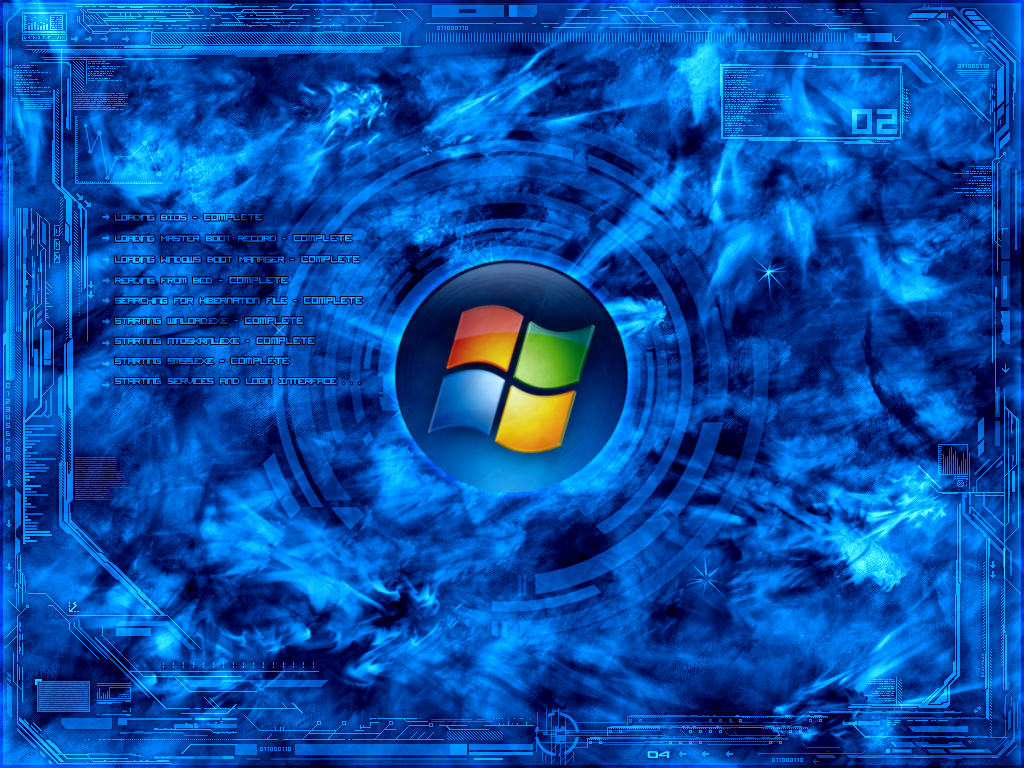Do you have a video in Finder that you want to watch in Picture-in-Picture (PiP) mode in macOS Sierra? You know, just like you can for YouTube, Netflix and Plex, etc. in Safari? Find out how after the jump.

If you ask me, I find macOS Sierra to be a pretty boring OS update. I don’t find it nearly as compelling as Yosemite – which overhauled the visual design – and El Capitan – which promised significant performance improvements. The only two Sierra features that are interesting to me as Optimize Storage and Picture in Picture mode. The rest are probably not going to be used regularly.
Related: Why Apple named macOS 10.12 “Sierra”
The implementation of Picture in Picture mode in macOS Sierra leaves much to be desired, too. For one, it doesn’t work everywhere. It only works in Safari on a handful of websites – Facebook, Netflix, Plex etc. do not support it – and on iTunes where a lot of people just don’t watch videos.
Already, we’re using a number of third-party utilities to meet our use cases. There’s SidePlayer which lets you watch YouTube videos in Chrome in Picture in Picture mode, for example. Helium is an OS X app that let’s you watch any video in PiP mode. You just need to feed it a URL.
One fairly important use case for Picture in Picture mode is watching videos stored on your local computer – video files you can see in Finder. That is just possible in macOS Sierra… unless you are aware of this handy tip.
Watching local videos on your Mac in Picture-in-Picture mode
This tip comes from redditor MRod94. They discovered this while playing around with their new macOS Sierra installation.
The trick to playing any video is to drag and drop the video from Finder into the search/address bar in Safari.
Sounds deceptively simple, right? It is! Now that we’ve seen it, we understand why this works. Safari supports a number of video formats, so when you drag and drop a local video to its search/address bar, you’re giving it the address of the video on your computer. Safari just plays it straight, and you can click on the Picture in Picture button to bring it out of its container and place it in one of the four corner on your display. Thus, allowing you work on something else while the video plays in a small container. Great for music videos, tutorials and anything that requires regular glances.
This has been tested working on macOS Sierra. You can go ahead and try it out now. Let us know if it worked for you!
The post Watch any local video in Picture-in-Picture mode in macOS Sierra appeared first on Windows Clan.