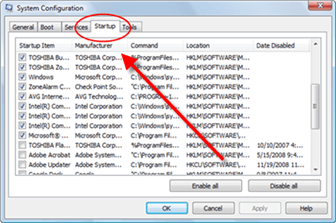Looking for an app that can download a large number of YouTube videos in a videos playlist for you in an instant? We’ve got the solution as in this post we reveal how to download YouTube playlists through YouTube Playlist Downloader.
YouTube is the biggest video website. Since its inception, YouTube has simply swept the world as the go-to website for any video you can think of.
Users can make playlists of related videos on YouTube according to their needs. It is common to find playlists of an album of songs, video reviews of a single game, TED talks on productivity, etc.
Now there are hundreds of services and apps to download a single video, but we haven’t ever seen a way to download entire playlists! That is where YouTube Playlist Downloader comes in!
It has a very simple UI as the screenshot suggests:

I tested the app on Windows 10 Pro and it worked fine enough for me. I was able to download the entire ‘Ghost Stories’ album by Coldplay because someone had graciously made a playlist of all songs in the lovely new album.
The thing that I really liked about YouTube Playlist Downloader was how simple it was to download such a large number of video files with relative ease. Some of the video file sizes were really large, with one of the video files being as large as 352 MB but YouTube Playlist Downloader silently whispered into my ear:”Chill, I got this!”
To download YouTube Playlist Downloader, use the link below and then click on the green coloured icon which says: ‘Download ypd-100-setup.exe’:
Download YouTube Playlist Downloader [SourceForge]
An simple, fast, and genuinely useful app that can make video downloading much easier. We hope that it works fine for your needs as well as it did for us!
The post YouTube Playlist Downloader: Download Videos In Playlists From Windows appeared first on Windows Clan.