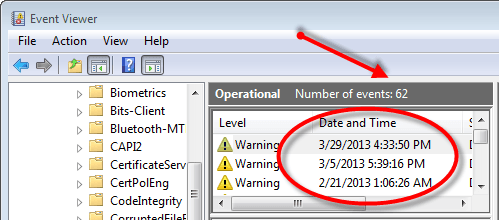Privacy in today’s world is an extremely sensitive issue. To ensure your privacy when it comes to using Windows, follow the guide to stop apps from accessing account info in Windows 10.
The most important thing when it comes to the success of any invention is to whether how much it has caught the eye of users. 100% user satisfaction leads to continuous usage of a product and subsequently advising others to get the same thing as well. The result, market captured. To ensure that the day to day requirements of all users are catered with maximum attention, many techno powerhouses have started using the ‘Collect anonymous data for improved usage’ from user’s account feature. Be it Apple, Samsung, Huawei, Sony etc. this option is omnipresent in all of them. Read on to know what exactly is the purpose of this and how to stop apps from accessing account info.
This anonymous data collection was introduced to keep track of the way users tend to use different Windows features on a day to day basis to improve user satisfaction semantically. It also included keeping a record of any occurrences of new errors and app performances as well. While the feature may seem smart and made for our own benefit, it is indeed a breach in privacy and hackers can easily access our data in event of any mishap. In this modern world, cyber security is a major talking point so to ensure maximum privacy stop apps from accessing account info through the following steps.
Open the ‘Settings’ app and then click on ‘Privacy: Location and Camera’. Then from the sidebar click on ‘Account Info’. From the resulting window, deselect ‘Let apps access my name, picture and other account info’ as shown in the image below to stop apps from accessing account info.

This will make you secure but some apps might need to access account info to work at a 100%. If you wish to allow some apps to access your account info, from the list of apps appearing underneath the ‘Apps that need your permission to access your account info will appear here. Go to the store to get apps’ select them and they will be granted access.
Now you longer need to worry about any encroachment.
The post How To Stop Apps From Accessing Account Info In Windows 10 appeared first on Windows Clan.