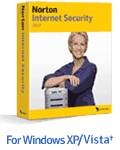Having problems being friends with Microsoft Outlook 2013? Is it being too impolite and not connecting to the network without any reason? We will patch things up for you by fixing Outlook 2013’s error 0x800CCC13 ‘Cannot Connect To The Network’ In Windows 10.
Windows 10 has almost redefined everything found previously in its predecessors. From something as small as the Calculator app to bigger and much more frequently used apps such as Mail app have undergone profound changes in UI and functionality which has added pleasing aesthetics plus newer features to them. Another one of the apps which is frequently used and is still loved by users is Microsoft Outlook.
Microsoft Outlook is one of the ever present Windows apps. It has been there as an assistant to every corporate official or an undergraduate student to look after their mails, scheduling etc. Many people have loved Microsoft Outlook because it enables them to remember everything they need to do by setting up appointments, putting deadline alerts or having to visit some family member. However, a nuisance known as error 0x800CCC13 ‘Cannot Connect To The Network’ has been creeping into many users Outlook, disturbing their scheduled lives but have no fear as WindowsClan is here!
A small background of this error is that it prevents the sending and most probably, receiving of emails as well. This is due to some ‘dll.mui’ files being corrupt or damaged due to unknown reasons. Re-installing Microsoft Office will not fix error 0x800CCC13 but these steps surely will.
Press ‘Windows+R‘ and then search ‘Command prompt‘. When found, right click on it and then select ‘Run as administrator‘ as shown in the image below.
 Next, in the command prompt, type in the following query and press enter to start the scan as shown in the image below.
Next, in the command prompt, type in the following query and press enter to start the scan as shown in the image below.
SFC /scannow

Once the scanning is complete, restart your system and now Outlook should work fine. This is because the ‘SFC /scannow‘ query repairs or modifies the damaged ‘dll.mui‘ files which then in turn, allow the smooth sending and receiving of emails thus fixing error 0x800CCC13.
This is a common error encountered by many Outlook users but this simple process should work for you as well as it did for us. Gracias!
The post Fix Outlook 2013 Error 0x800CCC13 ‘Cannot Connect To The Network’ In Windows 10 appeared first on Windows Clan.