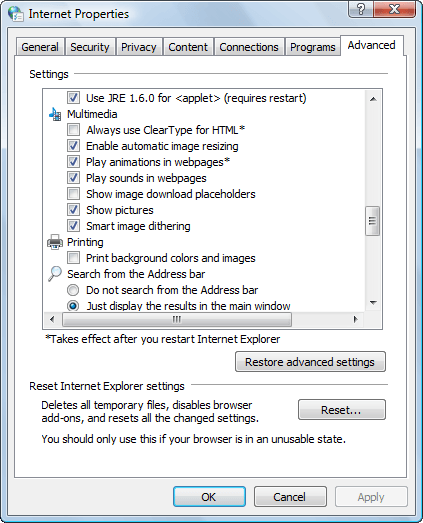Sideplayer will give you the ability to watch YouTube without being glued to a tab. A gift to the active multitasker!
If you are like me and like to partake in the guilty trips of YouTube when lost in work land, then you will love Sideplayer, this is easily one of my new favorite Chrome extensions that has won me over.
What does it do you ask? It will allow you to watch YouTube as a hover video the same way you watch videos on VLC or other media players without the dependence of leaving the tab open.
While you are still restricted to only being able to view videos in Chrome, Sideplayer is sure to come in handy when you have to do a lot of work and want to kill time with a good music video in the back.

As you can see, the handy player is indeed a great way for mutli-taskers who want more out of their Chrome use to get more bang for their buck, of course I wouldn’t recommend you doing this if your laptop is not plugged in as the combination of Chrome + YouTube videos = rapid battery drain.
If you wish to get the plug-in, simply go here [Chrome Webstore], and install the extension on your browser.
Once you have installed Sideplayer, restart your Windows. The plug-in will prompt you to restart Chrome when you first install it, however, you can also try running chrome://restart in an empty tab. This will allow you to restart Chrome without losing your active tabs. Either way works fine, so do whichever as you wish.
Once you get Sideplayer up and running, simply navigate to YouTube and select the video you want to play, get its URL from the address bar.
When you have the URL, copy and paste it into the plug-in and click on Play Video. Once the video has loaded, you will see the above as a result. If you wish to change the video, simply press X on the top right of the video player and repeat the process for the video you want to replace.

Do let us know in the comments section if you found this extension to be of use to you or not!
The post Watch YouTube While Working On Something Else With Sideplayer appeared first on Windows Clan.