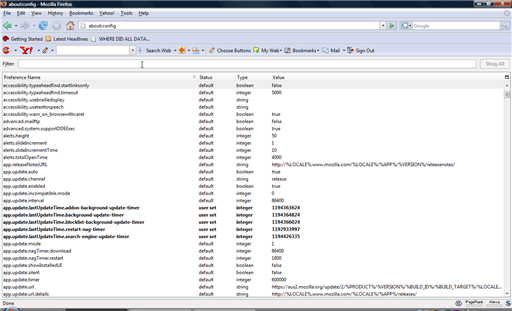Sometimes while downloading updates for your Windows, you might experience certain unexpected problems. To fix them, reset Windows Updates in Windows 10.
Previously, jumping from one Windows to another was a very tiresome process. Going back 10-15 years from now, in most parts of the world one had to get a CD and then download the setup from there. It wasn’t even a smooth procedure as people who knew little about installing new Windows couldn’t do it on their own. This was something Microsoft thought about eradicating for good. So, with time developers came with the solution which we, users, have been using without any problems for a long time now, the automatic ability of the OS to upgrade to the new build.
It has indeed made our life much much easier however, there is still some discomfort with regards to how Windows Update is working under the hood.
These complaints include problems searching for new updates, not being able to download them etc. These can be a nuisance as these errors can cause problems with your computer. This usually happens because of one or more components in Windows Update database being damaged which disables certain abilities of it such as smooth updating and downloading of certain apps and drivers. To reset Windows updates, follow the following procedure.
Download the following .bat file from the following link. The .bat file is a script consisting of a series of assembly manipulation commands that can be executed by the command line interpreter. The file will repair the damaged Windows Update database components.
Download link [Jumpshare]
Next, right click on the .bat file and ‘Run it as an administrator’. Now, Wait for the scan to complete as shown in the image below.

Now, a command prompt window will pop up. Wait for the scan to complete as shown in the image below.

When the scanning is complete, restart your PC to apply the changes. After reboot, try anything that caused errors before and hopefully it will be fixed by now as the .bat file commands would had fixed the aforementioned corrupted components of Windows Store database.
Who needs magic when we’ve got .bat files?
The post Reset Windows Updates In Windows 10 appeared first on Windows Clan.