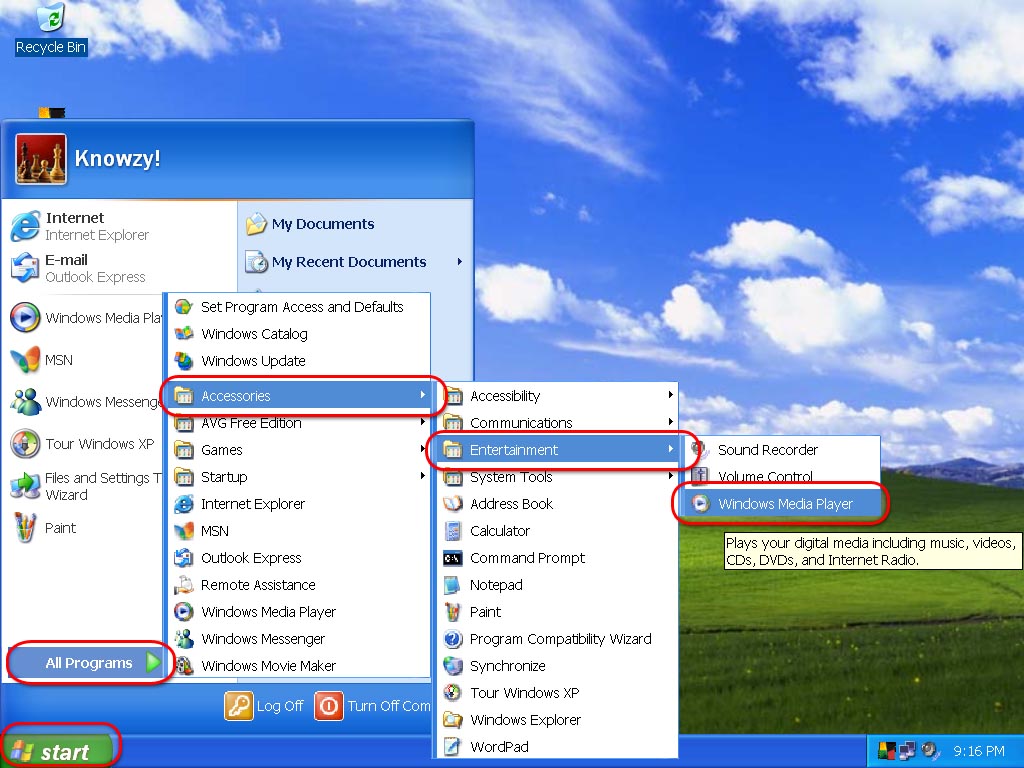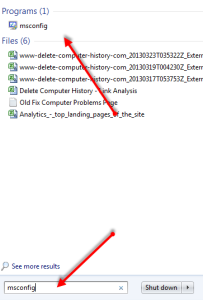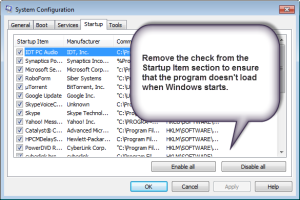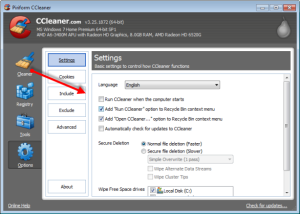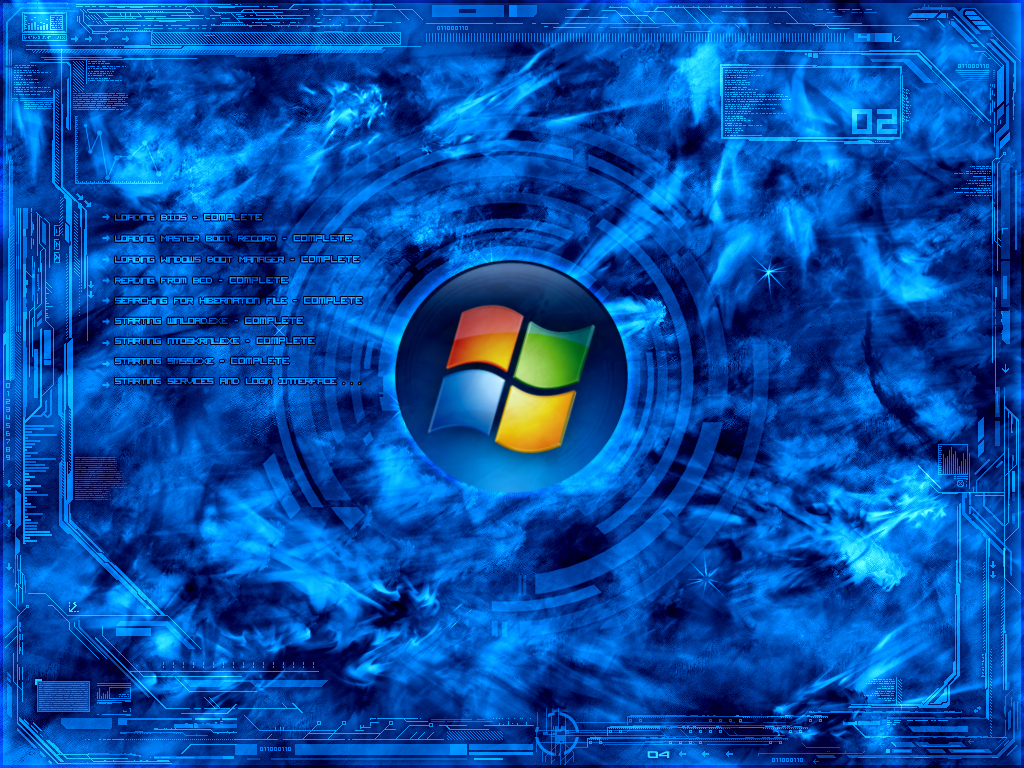Wondering how to remove programs from start up? Don’t worry it’s not difficult process. When your computer’s operating system loads, it loads a whole host of other programs that you designed or have been automatically configured to load when Windows starts. Eventually, this list will grows to a massive size and kills your computer’s speed and lengthens your startup time considerably. So, if you don’t remove programs from start up, you will kill your PC speed.
How do programs get added to the start up configuration?
Any program that is installed usually wants to start when your operating system. Programmers design them this way so that you will have them ready-to-use at anytime. They believe if the program is loaded quickly, you will use it more often. This is why you see the program sitting in your startup menu or taskbar.
How do you remove programs from the start up menu?
This is not a hard process. It can be done in multiple ways. If you are done with the program you can simply remove it completely using add and remove function. However if you want to remove it from the start up menu only, simply right click and choose remove from the list.
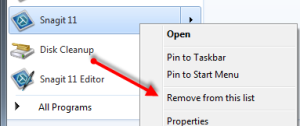
How to remove programs from starting when your computer loads?
You might want to do this if the program is starting up when the computer starts. you can do this by altering your start-up configuration. Simply type msconfig into the start menu search bar. This will bring up your start up configuration. Click the Startup tab. At this point , you can simply remove the program from the star up list.
Use the Application Settings to Remove a Program From Startup
You can also when you install a program, it will prompt you to ask whether you want the program to be loaded when Windows starts. Make sure if you don’t want it added to the start up configuration that you choose no.
Also you can go into the program’s settings menu and instruct it not to load during start up. Most programs have this option.
You can remove start up programs by using programs like CCleaner to conrol the start up configuration. Click here to learn more