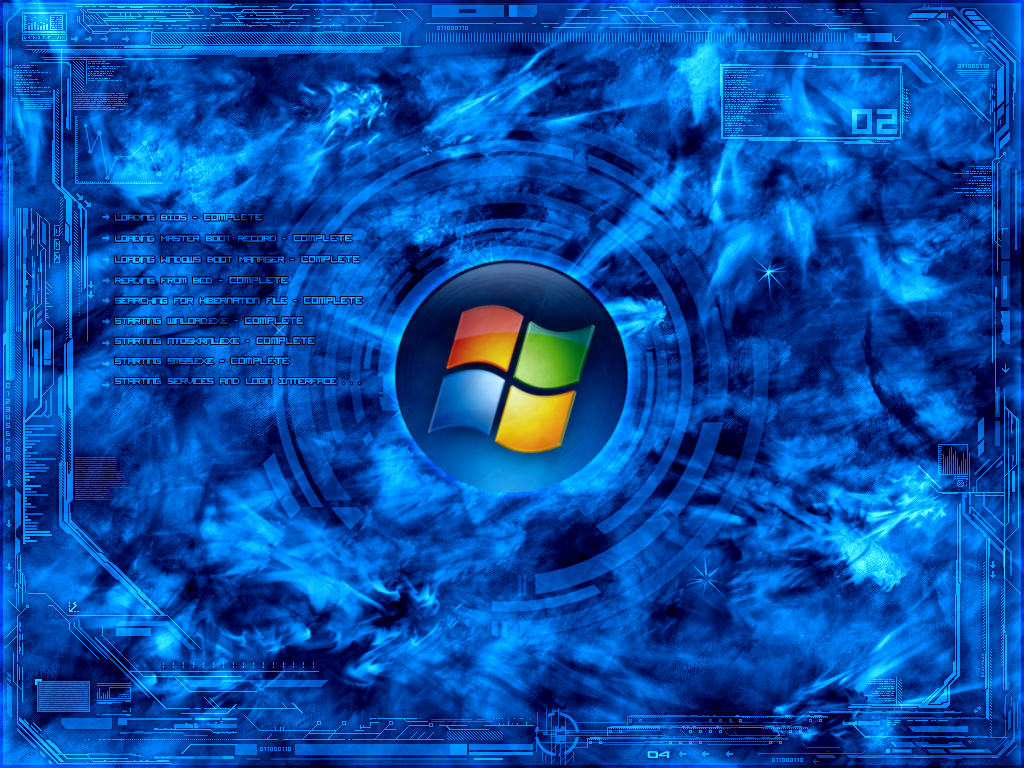Windows 10 will help you sleep earlier and better at night.
One of the first apps I install whenever I setup a new computer or a new OS is f.lux. I would say it is one of the most popular third-party PC applications ever, especially among power users. The app adds a virtual reddish-orange filter on top of your display which reduces blue light emissions which, in turn, theoretically helps you sleep better at night.
The logic behind this is that blue light from our displays stimulates the brain. So, when you use your computer at night, you’re essentially driving away sleep. As a result, you take longer to go to sleep, and your sleep is relatively poorer in quality, too.
F.lux has enjoyed popularity as a third-party application for the longest time. Earlier this year, Apple introduced Night Shift in iOS which I think is the first implementation of blue light reduction on operating system level. Google later introduced it in Android, and now Microsoft is jumping onto the bandwagon.
Introduced with Windows 10 Insider Preview build 14997 (which was leaked this week), Blue Light Settings is a surprisingly comprehensive tool for adding warmth to your display’s colors. Let’s see how it works, and how you can enable blue light reduction in Windows 10.
Blue Light Settings in Windows 10

To use this setting, you need to open the Settings app, go to System > Display. Here, under the Color heading you will see a toggle for lowering blue light automatically. Just enable that and you’ll be good to go.
To customize blue light reduction, click on Blue light settings right under the toggle. From here, you’ll find a number of options to customize how Windows reduces blue light. You can adjust the color temperature at night-time, schedule it, and schedule it based on your location.
Blue light reduction is good for a version 1.0, but power users will likely stick to f.lux for a couple of reasons. f.lux reduces blue light over time which is a lot less noticeable. It can also go much, much lower than Windows 10’s built-in setting does.
Microsoft is expected to include this feature with the Windows 10 Creator’s Update which is expected in Spring 2017. Until then, stick to f.lux!
The post Reduce blue light in Windows 10 with this setting appeared first on Windows Clan.