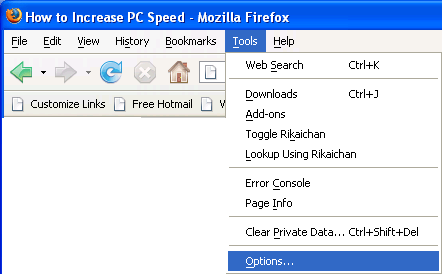The File Explorer shortcut in Windows 10 taskbar takes you to a ‘Quick Access’ window. Thankfully, there’s a way to make Taskbar Explorer go to This PC instead. Find out how after the jump.
The handy shortcut to File Explorer in Windows 10 has made another triumphant return. Carrying on from Windows 7, 8/8.1 and now 10, the shortcut is indeed a blessing in disguise to many.
With Windows 10, the utility now takes you to a new menu named “Quick Access” which shows you the recently accessed files on your system.
Today, we will tell you out how to take the utility back to its roots and actually forward users to the “This PC” directory like its predecessors i.e. make taskbar explorer go to This PC instead of Quick Access.
Let’s get started, shall we?
To get started, open up anything that is connected to the explorer, in this case, I will use the Downloads folder.
Click the View Tab on the Ribbon and from there you will see “Options” on the farthest right side. Click on the downward pointing arrow and select “Change folder and search options”

A dialog box will open up and you will see the option of “Open File Explorer to:” drop down box. From here, Change Quick Access to This PC, then click on Apply and OK.

And there you have it! Now every time you click on the File Explorer shortcut, you will automatically be taken to “This PC” where you will see all your local and other storage devices.
For those of you who still prefer to use Quick Access can follow the above steps to undo the process if you aren’t satisfied with the change.
While Quick Access can be handy at times, especially if you are an avid TV show fanatic like myself and quickly want to jump back to the directory of your TV Show episodes or other media.
Quick Access is a double edged sword that truly has its beauty in the eyes of the beholder, I just couldn’t adjust to “This PC” again, so Quick Access was hands down the best Windows 10 feature that has changed the way I handle Windows OS’s.
Are you a fan of being taken to This PC or do you like the navigation of Quick Access? Let us know in the comments section!
The post Make Taskbar Explorer Go To This PC Instead Of Quick Access appeared first on Windows Clan.