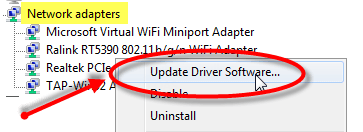Tired of Windows annoying you again and again with useless notifications? Make your peace with Windows by learning how to turn on quiet hours in Windows 10.
Windows 10 is by far, the finest of all Windows since its inception some decades ago. The reason why I say this is because of its ability to offer some awesome features that weren’t there before. While exploring Windows 10, I came across some jaw dropping features such as the all new Tablet Mode etc. which maximizes the potential of an already blooming OS.
One can simply not understand as to why some of the accessibility, which was present before but has now gone begging such as setting default apps and the Aero Glass effect, is not incorporated into Windows 10. Windows 10 was supposed to be the most user friendliest of all Windows but in this department, it did lag behind when compared to previous builds.
While the Windows Store is a revelation in itself, some of the things it brings to the table are quite pestering at times such as start menu suggestions and other notifications. This can be particularly disturbing for users, who tend to frequently use the Windows Store for gaming purposes, while they are at work as the notifications just won’t stop popping again and again but as we say here at Windows Clan, every problem is meant to have a solution.
The solution to this is to turn on quiet hours. Quiet hours is a very impressive feature that makes Windows 10 seem like your best pal. It disables notification pop ups so that we can work in peace but on the other hand, makes sure that the notifications are not lost by making them appear in the Action Center. To turn on quiet hours, follow the steps below.
Its quite a simple procedure as what you only have to do is to right click the Action Center icon in the Taskbar and simply select ‘Turn on quiet hours’ as shown in the image below.

Success! Peace and quietness achieved, be sure to have a cup of coffee in your quiet hours. Windows Clan’s always got your back!
The post How To Turn On Quiet Hours In Windows 10 appeared first on Windows Clan.