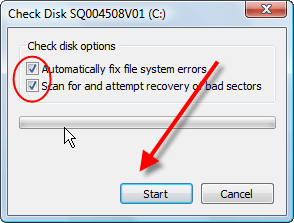Cannot access incognito mode while surfing in Microsoft Edge? Look no further as we reveal how to open private window in Microsoft Edge.
I will take this opportunity to be honest about one thing which did not impress me at all when Windows 8/8.1 were released. While Windows 8 was a genuine upgrade on all features previously present in Windows 7, one thing that was completely left untouched much to the dismay of Windows fans was the Internet Explorer. The same UI as before, not anything notable added and lagging ages behind Chrome, FireFox etc. Internet Explorer in Windows 8/8.1 was a notable disappointment.
It is a completely different debate to as why did Windows developers even continue on with Internet Explorer in Windows 8.1 from Windows 8 as the Windows community voiced its dismay with the old browser in a completely new OS. Something had to be done. Come Windows 10 and what we could see is not only a complete revamp on Windows 8/8.1 but also the birth of Windows’s very own new browser, Microsoft Edge.
Microsoft Edge is definitely the real deal when it comes to what Windows has been offering since its inception in terms of its own surfing browsers. Powerful, beautiful, eye catching and customizable are some of the wholesome traits the new browser houses. While it may be a significant upgrade on Internet Explorer, initially it did encounter some reported problems but overall, it was satisfying to finally see a browser which really reflects the strength and growth of Windows.
While some features such as deleting cookies and Favorites were present in Internet Explorer, the way in doing them so in Edge is new. Private browsing is something users do require time to time for maintaining secrecy or as the name suggests, browsing in private. In accordance with this utility, this is how you can open private window in Edge.
Open Edge browser and simply press ‘Windows+Shift+P’ to open private window.
Another way to do it is to click on ‘More actions’ icon in the top right corner and select ‘New InPrivate Window’.
The image below shows before opening of private window.

Image after opening private window.

Incognito anyone?
The post How To Open Private Window In Edge appeared first on Windows Clan.