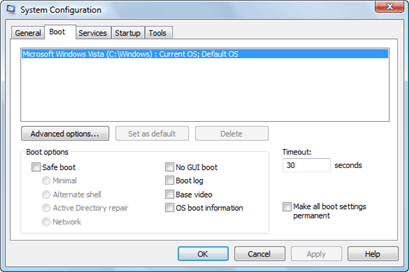Miss those old rolling drums and snake hisses when working in Windows 98? In this article, we bring you how to change sounds in Windows 10.
While the world has moved on to much larger and more advanced technologies in the past 20 years, I just couldn’t help myself feeling a little retro. By this I mean remembering Windows 98. I first had my computer when I was in 6th grade and by that time, the world was already familiar with Windows 98 to a great extent.
The way Windows 98 allowed personalization such as the safari theme, many animated mouse pointers and wallpapers etc. made me spend more time on the computer customizing it rather than playing games. It was a treat especially since I was very young at that time, so getting out of those hissing snakes and singing birds took many many hours of time.
So here we bring you how to change sounds in Windows 10. While those rolling drums, snakes and birds may not be back, there are still some different sounds available which you can apply onto Windows just for a change. These sounds, as they did previously, will be played on separate actions that you’ll be performing while using Windows 10 which surely adds to the experience of using this wonderful OS. Simply follow the steps below.
First, right click on the ‘Speaker’ icon in the Taskbar and then select ‘Sounds’.
Then, from the resulting pop up, click on the tab belowthe caption ‘Sound Scheme’ which will result in a drop down menu as shown in the image below.

From the resulting available schemes, you can select any scheme that is available in your Windows or you can download them via the internet. If you apply any changes to the scheme that you have selected, you can save them by clicking on ‘Save As’ and then renaming it so that those changes are stored by the OS. This is quite useful if you wish to change sounds again in the future or shift between available schemes.
We apologize that this article did not bring back the singing birds, the whirling winds and the screaming monkeys but we do hope it was of use to you.
The post How To Change Sounds In Windows 10 appeared first on Windows Clan.