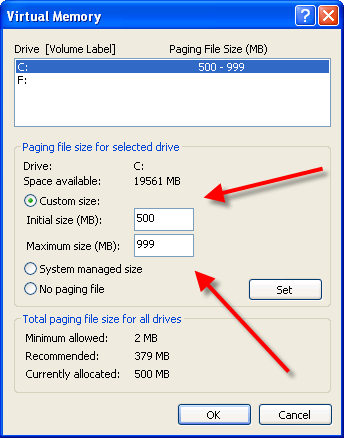If you are having trouble with ads in Microsoft Edge, this guide will tell you how to block ads in Microsoft Edge with a few clicks.
Any avid web user will surely agree in unison that any form of unwanted advertisement, especially the ones that automatically play in the background, are a menace.
While we have extensions on Google Chrome and Mozilla Firefox to help counter the scourge, Microsoft Edge will not be getting extension support till 2016.
While you wait, there is a simple program which will definitely solve all your problems if you wish to use Microsoft Edge as your primary browser of choice and want to avoid the over-saturation of ads that await you.
This is a relatively easy and simple to use program that will automatically run at the start of Windows 10, so you don’t have to worry about it starting or turning it on manually. You just have to configure it once, and you’re all set for smooth sailing!
STEP 1:
Download and install AdFender.
You can install it by clicking the above hyperlink and choosing the source of your choice. Once you have it installed, you will see its icon in the taskbar.

STEP 2:
Once you have located the app in your taskbar, double-click to run it. You will see the following menu pop-up. Simply navigate to Settings.

Once settings is opened, Navigate to the bottom of it and look at Proxy settings. Check the small box that says “Use next hop proxy server” Now, within that box, you have to enter the following IP Address.
127.0.0.1:7070
Once you have it entered, Click on Apply, followed by OK and you are done!
To put the app to the test, simply visit any site that would otherwise litter you with ad’s and see if it’s effective. It certainly worked for me and it managed to live up to the promise of keeping my browsing experience in Microsoft Edge free of Ad’s.
Despite the software bearing a premium version, you needn’t worry about expiring. Although if you do find the app of great use, it is always a great idea to support the developer by purchasing the full version of their application!
While there are users who would be happy to be able block ads in Microsoft Edge, there is still plenty that Microsoft Edge has to do before actually being our preferred browser of choice.
What do you think should be the next issue that Microsoft Edge should address? Let us know in the comments section!
The post How To Block Ads In Microsoft Edge With AdFender appeared first on Windows Clan.