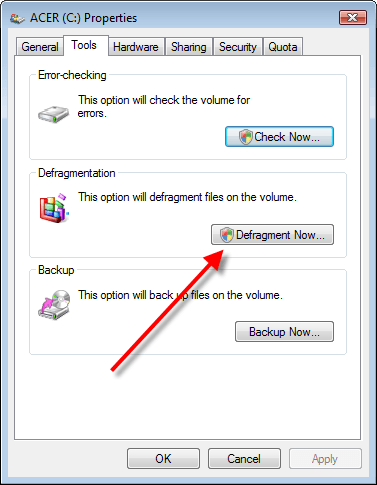If you are irked by the presence of spell check dictionary on Windows 10, this guide will help add / remove words from spell check.
You may want to disable Spell Check altogether if you find yourself annoyed by it.
While we already looked into how to disable or enable the builtin spell check present in Windows 10, this guide will take you through the steps to add, remove, and reset / clear all words in the spell check dictionary.
If you wish to add words to your dictionary, simply right click on the (red) highlighted word, and choose Add to dictionary.
If you wish to remove words from the dictionary, Press Windows Key + R, in the box, type:
%AppData%MicrosoftSpelling
Over here, you have to go to en-US and look for default.dic.


If you want to add words, you have to type the case-sensitive word you wish. If you wish to remove words from spell check, erase them with delete or backspace but make sure that aren’t any spaces in the lines.

Once you have done so, CTRL + S and your changes will be saved.
Lastly, we will talk about how to clear the dictionary.
Press Windows Key + R and go to:
%AppData%MicrosoftSpelling
Once again, navigate to en-US, and locate default.dic. This time, choose to delete the file and you will have a new dictionary with a clean slate!
In the following cases, en-US refers to the native language chosen by the user at the time of setting up Windows 10, it isn’t a hard and fast rule for this folder to be the only place your dictionary data is stored.
If you remember the language / region (e.g: en-US, de-DE, es-MX, etc) you chose at the time of setting up Windows 10, you just have to go to that folder and delete the default.dic file.
Don’t worry about the deletion of the file, once you start using the dictionary again the folder will create itself automatically.
Now that we have covered the bases on how to add or remove words from spell check in Windows 10, we would love to hear from our readers if this guide was of any significant help to you or not? Let us know in the comments section!
The post How to Add Or Remove Words From Spell Check Dictionary In Windows 10 appeared first on Windows Clan.