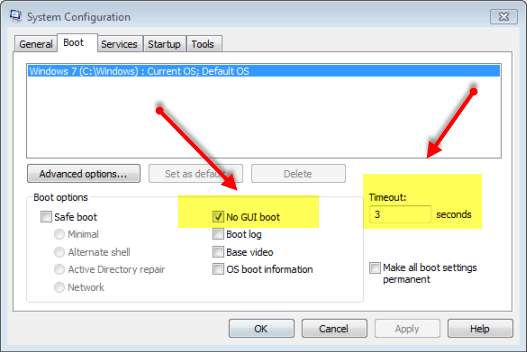If you aren’t content with how Cortana says your name, find out how to change the name Cortana uses to address you with this handy guide.
Cortana is a Godsend for many people on Windows 10 in an effort to being organized and looking professional by feeding their tablet or laptops instructions like a movie from the future, though there will be times where Cortana will pronounce your name horrible (especially if you have a name like mine).
So if you want to remedy this pronunciation problem that plagues Cortana, simply follow the steps.
To begin, Bring Cortana up by pressing Windows Key + S.

Next, click on the Notebook Icon that’s been selected and click on About Me.

Once you have opened About Me, you will see “Change My Name” click on it.

After you have selected the option, Type your name in the white box and click on enter.

Next, you can hear how Cortana will say your name if you click on the white text; “Hear how I’ll say it.” if the pronunciation sounds right to you, click on Sounds Good. Otherwise, click on That’s Wrong if you want to manually train Cortana.
If you chose that’s wrong, then you will be prompted to speak into the microphone and say your name.

Once you’ve confirmed your name pronunciation, You can hear Cortana dictate it back to you:

If you are content with the way Cortana speaks your name, click on “This One” to confirm the entry and be done. else, you can click on That’s Wrong again and train her.
Once you have successfully done all the above, you will see the following prompt:

And once you click on Done, We conclude this guide on how to change the name Cortana uses to address you.
This guide is especially useful to people who have names that Cortana would have to adjust herself to. Surprisingly, her pronunciation skills for many local names is astounding and if you have a unique name that can be a tongue twister for your social life, we would love to hear if Cortana is proficient in pronouncing it properly.
The post Change The Name Cortana Uses For You In Windows 10 appeared first on Windows Clan.