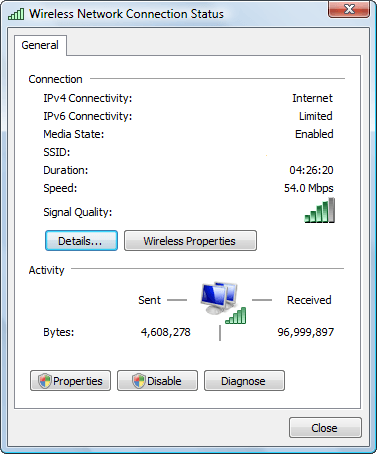Cannot access desktop on Windows 10? You’re not alone. People get stumped, but there’s a simple solution: just turn off tablet mode!
Windows 10 is by far the most beautiful and well crafted of all Windows. Apart from the confusing silver-white color of the titlebar which can be fixed by The Aero Glass effect, one cannot find much wrong with the new UI. Its vibrant colors, awesome live tiles and distinct customization features such as making Start Menu wider are its hallmarks.
One of the main aspects on which Microsoft pondered while developing Windows 8/8.1/10 was to make sure that it was compatible with touch. The ‘Everything at once’ slogan was widely coined by Microsoft when Windows 8 was just about to hit the stores. The UIs of Windows 8/8.1/10 are superb when it comes to using them with desktops or laptops that support the touch screen feature. The tiles, apps and programs are very well designed to help user get the most out of Windows with touch screen.
Sometimes, it may happen that when you install Windows 10 on your computer, by default, it may start in tablet mode. Tablet mode, while great to use with touch, has some limitations when compared to the normal Windows 10 user mode. Drag and drops, context menus not being available etc. are some of the small things you cannot do in certain programs. If annoyed by this that you cannot access desktop, simply turn off tablet mode with this simple procedure and the UI will revert to its normal functionality.
First, open the ‘Settings app‘. Then click on ‘System Display, notifications, apps, power‘. Then from the left sidebar, select ‘Tablet Mode‘ as shown in the image below.

Then depending on whether you want to turn tablet mode on or off, simply select the option as shown in the image below.

Turning off would allow you to do all you could previously, removing the issue of users saying they cannot access desktop. However, if you wish to use your touch screen more often than your keyboard, simply follow the steps and turn tablet mode on to get a better Windows 10 experience with touch.
Windows 10 in three words would definitely be superbly personalizable, beautiful and with a handful of added features, intuitive. Get the most out of this amazing OS by staying tuned to WindowsClan.
The post Cannot Access Desktop In Windows 10? Turn Off Tablet Mode appeared first on Windows Clan