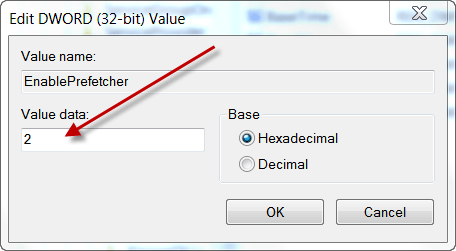Microsoft Edge is one of the new apps recently introduced in Windows 10. If you’ve become fond of working in it, you definitely should know the way to delete all favorites at once in Microsoft Edge.
Since the development of Google Chrome and Mozilla Firefox, Internet Explorer has plunged into wilderness. Most people prefer to use these browsers for their surfing needs rather than Internet Explorer. The ability to manage downloads, tabs and the overall browsing experience in Chrome etc. was definitely better than that of Internet Explorer which led to its downfall. So, in order to block this situation again, Microsoft introduced another enhanced version of Internet Explorer called Microsoft Edge.
Microsoft Edge houses a significant upgrade on Internet Explorer, specially in terms of its UI and accessibility. This was something that Microsoft fanboys were simply waiting for a long time to happen apart from Virtual Desktops and finally it has been delivered in Windows 10. However, Edge still has some drawbacks.
One of these is that Microsoft Edge functionality does not allow us to delete all favorites at once. Favorites is a feature that everyone loves to have with their browsers. The websites you visit frequently or any particular webpage that you liked a lot and would like to visit sometime again in the future can simply be added to favorites so that you may not have to worry about that search query at all. But, for some reason you wish to delete all favorites at once, it will not be possible. You would have to do them individually which can become a rather hectic and unwanted process if you have added multiple favorites.
But since there is a group of people, ehm ehm WindowsClan, who will make everything related to Windows 10 as easy as pie for you we have got the solution to this as well. Simply press ‘Windows+R‘ and type in the following search query:
%LocalAppData%PackagesMicrosoft.MicrosoftEdge_8wekyb3d8bbweACMicrosoftEdgeUserDefaultFavorites
Then select and delete all favorites at once in the folder as shown in the image below.

Now as Coldplay would say it, call it magic, call it true but it’ll definitely work and relieve you of a minor headache.
The post Delete All Favorites At Once In Microsoft Edge appeared first on Windows Clan.