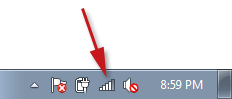If the white mouse pointer seems too monotonous to you or you’d like to see a pointer that’s more compatible with your Windows theme, change mouse pointers in Windows 10 through the following steps.
Windows 10, when speaking in graphical and design terms, is a work of art. Performance wise, though, it’s not so good. The design has definitely been superb specially with the new enhanced Start Menu and Taskbar greatly helping its cause. Microsoft Edge has been a revelation as well as now (for people who usually just use IE); Microsoft can claim to have a browser that stands up there with Google Chrome, Firefox etc.
When it comes to performance, Windows 10 has received mixed to good reviews around the world. A vast majority of users have complained of it being very buggy, to which I agree to the fullest. Windows Search stops working without any reason, updates not getting installed smoothly etc. are some of the bugs that plagued Windows 8/8.1 and have still not been completely fixed in the latest build.
That being said, I personally wished for Windows 10 bringing some retro features back from the grave in the latest build particularly the Aero Glass of Windows 7 and the rolling drums of Windows 98. That didn’t happen but fortunately you can still change mouse pointers.
I really miss those snakes, Windows, drums and countless more mouse pointers that were available to us for customization in Windows 98 etc. While this article may not bring them back, you can change mouse pointers to some other cool pointers that may suit your taste or go better with your wallpaper.
First, open Control Panel and then click on ‘Hardware and Sound’.
Then, click on ‘Mouse’ under ‘Devices and Printers’.
From the resulting window, click on ‘Pointers’ tab and from there click on the tab under ‘Scheme’ which will result in a drop down menu full of different schemes. You can preview them by clicking on them and if you like any particular scheme, simply click on ‘Apply’ and close settings. Your mouse pointer will now be changed as shown in the image below.

I am anxiously waiting myself for that snake and other animated pointers to be made available in Windows 10, till then stay tuned to Windows Clan.
The post Change Mouse Pointers In Windows 10 appeared first on Windows Clan.