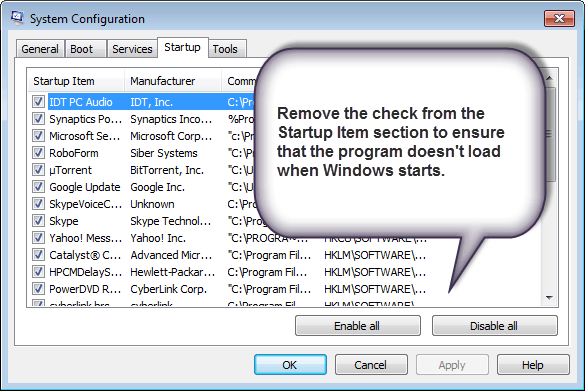A fan of the vintage and the antique? Tag along as we show you how to get the old Windows 7 calculator in Windows 10.
Microsoft has taken Windows to new heights. The new release has virtually upgraded every old feature of the previous Windows while also introducing some great new features of its own. Windows 10 developers have done their utmost to ensure that users’ quickly get accustomed to working in Windows 10 due to its simplicity and supreme accessibility which ensures that if users are caught up in a problem, they know exactly how to deal with it. Despite such awesome improvements in the UI and other aspects of the OS, some people simply just prefer old school and for them we have a surprise in store. Yes! In this article we disclose how to get old Windows 7 calculator in Windows 10.
The redecorated Windows 10 has provided us with Virtual Desktops, Cortana etc. While these features were warmly welcomed, one thing that users’ fondly remember is the old Windows 7 calculator. Windows 10 has provided users’ with a beautiful calculator that looks aesthetically pleasing. Personally, I was very impressed that Microsoft developers have upped every little detail in Windows 10 which included the calculator as well but for people who prefer antique or those who have a soft corner for the old Windows 7 calculator, here’s how you can get it back in Windows 10.
To get the old Windows 7 calculator back, simply download the .msi file from the following link:
Download old Windows 7 Calculator
Then open the downloaded file and install it on your desktop. After installation, you can simply open it from the place where you installed it or by searching through ‘Windows+Q’. The calculator has two UI’s, one that looks like this.

And the classical, old Windows 7 calculator UI as shown in the image below.

If, by default when you install and run the app, the calculator that shows up is the first one and you want the second one click on ‘View’ and then click on ‘Classic View’. Just like in Windows 7, this calculator has all those previous features and will work as fine as ever.
One thing that I absolutely adore about Windows 10 is how flexible the new OS is. Something as minute as changing the UI of the calculator is achievable. Truly, Windows 10 has brought users the accessibility which wasn’t accessible before.
The post How To Get Old Windows 7 Calculator In Windows 10 appeared first on Windows Clan.