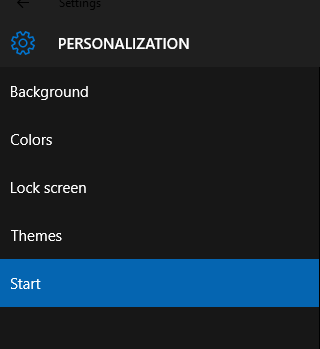The Start menu in Windows is about to get a whole of a lot better, a new update will allow you to make start menu wider. Find out how to be ready for it.
According to the latest insider build (Build Number 10547) that has leaked its way on the internet, a new feature will allow users to add a 4th column to their Start Menu, this in turn should help give the User Interface and User Experience a significant boost that it badly needs.
If you are waiting in anticipation for this update, you can be sure it will come to you in due time, and when it does, this is how you can prepare for it.
Head on over to Cortana or the Search Box and type in Settings.

Next, head on over to Personalization.

Now, from the available tabs, select Start.

While the option may not be visible for you now, keep your eye out on this section, especially when future updates hit. Be sure to keep an eye out on the Start options for the “Show More Tiles” Option, which should be a toggle switch.
Currently, the start menu can really be customized with regard to being horizontal or vertical, but the lack of access to customize the rows and columns within the start menu leaves for much to be desired.
The upcoming option will allow users to add a 4th Column to the start menu allowing for more applications or shortcuts to be added with ease, which should be something for a lot of power users to take advantage of.
While Microsoft isn’t entirely focused on how to make start menu wider, the latest build does bring a whole lot of other features which other users can definitely look forward to.
For starters, Microsoft Edge will be able to handle audio and video calls, a feature that has been in Chrome for a long time thanks to Hangouts.
Other items that are sure to catch your attention are the option to disable having a background image on your lock screen, the text panel getting some attention, support for Realtek audio devices, and much more to come!
Do check back here once the next major Windows 10 updates roll out!
The post How to Make Start Menu Wider in Windows 10 appeared first on Windows Clan.