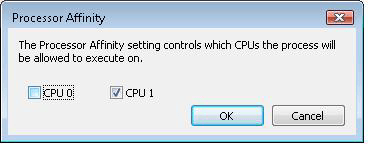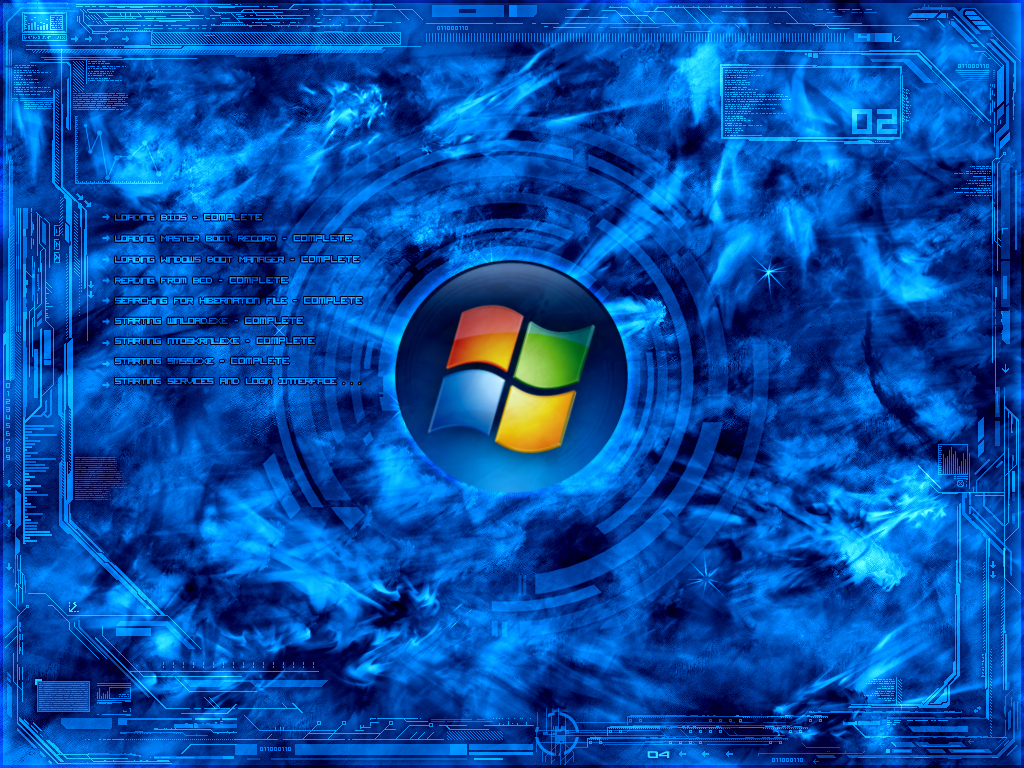3 Kinds of Bad Computers
Bad Hardware, Bad Software Configuration, Bad Programs
There are only three ways to improve slow computer performance; upgrade your hardware, optimize your software, eliminate your badware. Remember that all these factors will have an extreme effect on your computer if you leave them unchecked.
Your hardware will not last forever. Hard drives will eventually break down, your screen will eventually die and your computer battery will also slowly die. On the upside, it takes quite a long time for these things to occur naturally. With the addition of SSD drives and green technology, your drives will last a lot longer. If you have limited RAM, a puny hard drive, slow CPU or a horrible graphics card. There are are software tweaks that you can make in order to improve your hardware. But if you want to improve computer performance significantly, you will have to simply go out and upgrade your PC. In some cases, it might be cheaper to buy a new PC. Take a look at the two ways you can improve slow computer performance
There are Only 2 Options
|
Software OptimizationThis is an important category because the longer you have computer the more garbage you’ve collected. You will definitely need to keep your PC maintained in order to avoid creating a sluggish PC. Slow computer performance. |
Cleaning up Registry Errors can improve computer performance
10 Tweaks to Improve Computer Performance
2 Tweaks for CPU Speed Performance:
- Write Caching: For newer PC with Vista, Windows 7 or Windows 8, you can use the write caching function to give your CPU less work to do when using your hard drive. This also allows your hard drive to be utilized less.
- Set CPU Affinity: You can set up CPU affinity this will allow you instruct your CPU. This allows your CPU resources to be directed to functions that you deem important.
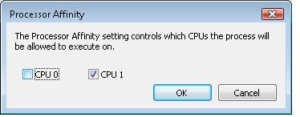
2 Tweaks for a Hard Drive Performance:
- Ignore Hard Drive Errors: You can instruct your PC to ignore the damaged areas on physica hard diskl. Your Hard drive will become slower if you allow it to futilely try to access damaged hard drive sectors.
- Remove Dust : Make sure you computer is free of dust. This can increase the temperature of your computer, killing speed and destroying your hardware. Your display can can eventually die to dust. Believe it or not this is a major cause of slow computer performance. This can really improve slow computer performance and prolong the life of your computer.
2 Tweaks for Graphic Card Performance:
- Use the Cards Performance Options: You graphics card control center you can optimize your card for performance. This can be done by simply instructing the card to favor performance over appearance. This simple tweak can boost your frame rate significantly in games. Watch now:
- Update Drivers: This is one of the most important aspects of your video cards and all hardware. However, your video card requires more frequent updates due to the constantly evolving nature of games. Drivers help to constantly improve the communication between hardware and software.
4 Tweaks for Better RAM Usage:
- Windows Graphical Options: There are a unnecessary visual flares that eat up your computer’s resources. One of the best way to get a boost in performance is to change your options in this area. Watch Below:
- Remove background programs: Your PC will eventually add more and more background programs. Most programs are automatically set up to be installed in your start up configuration without your knowledge. You can do this by altering your startup configuration. Watch below:
- Low Disk Space: The lower your disk space the more problems you will have. Your computer uses free disk space for tons of reason. It can be used to store data and mimic RAM by holding temporary data. Make sure your remove unsed programs and dump your crash data.
- Increase Virtual Memory: Teach your computer to use free space as RAM. This is known as using virtual memory. The computer can improve RAM usage this way easily.
Badware
This is term encapsulates any software that was added to your system that cause significant harm or performance reduction. So, don’t look at this term as just spyware and viruses. This could be horrible resource grabbing programs that kill your PC performance. This could include an antivirus program that sucks up RAM and process power. Badware is also promotional software than just does performs redundant unnecessary actions. However, the nastiness of all badware is spyware. This is can only be rectified by using good anti-spyware programs like malwarebytes, Microsoft Security Essentials, or many other good downloads. Beware of resource heavy security suites.