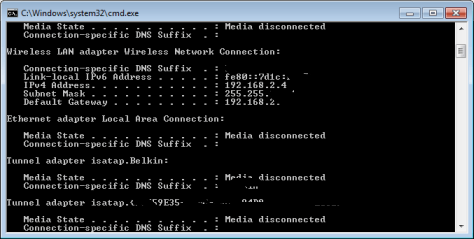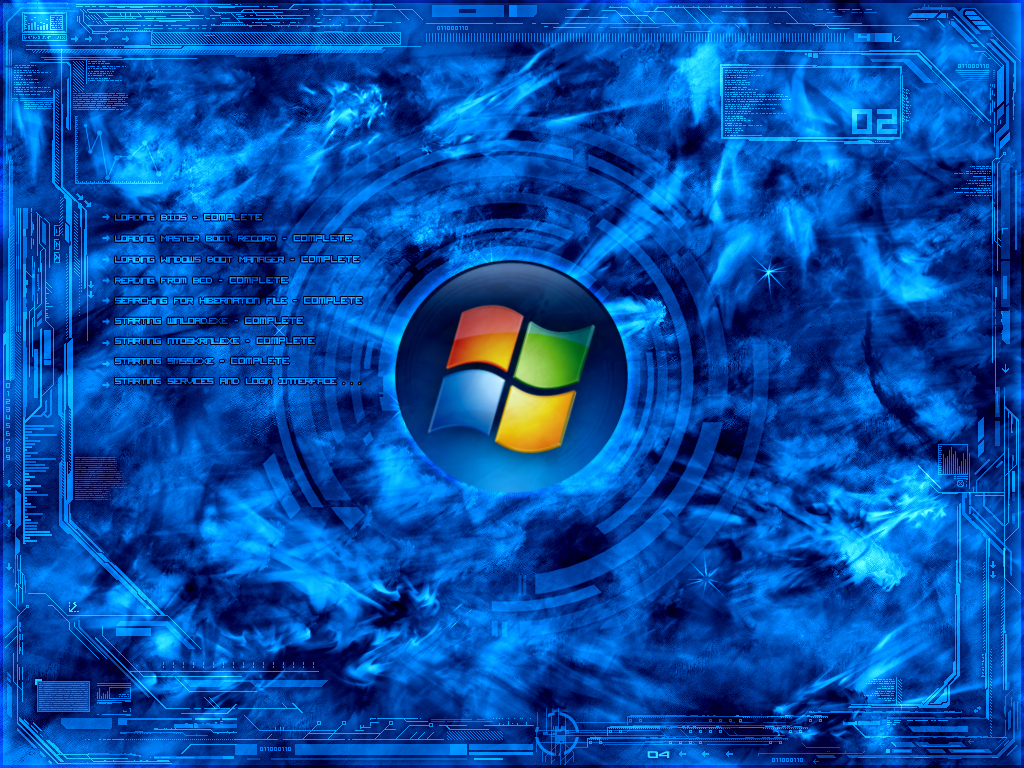There are many reason to use the IP renew command. One of the main reasons to do this is that your computer has lost connectivity with the internet. The lost the internet connection could be cause by your computer ability to automatically assign you an IP address. There are a couple of reason why this occurs however the problem is can be easily fixed. If you renew your IP you should fix this problem. Often you may need to renew your IP address when you see the error message limited or no connectivity.
Do you need to use IP Renew?
It’s not always necessary. Please remember that simply shutting off your computer and router for a few minutes will renew your IP. This is a simple step. However, if this doesn’t solve your problem, you can use the command line to renew your IP address. Make sure your modem and router are completely off for at least a two or three minutes.
Use the IP Release and Renew Command
To re-assigning the IP to your computer, you are going to have to use a few RUN commands. So from windows you will need to enter the command prompt. If the command prompt is located on your desktop. You will be able to get to eat by following the sequence below.
1. Click Start
2. Choose All Programs
3. Click Accesories
4. Choose the Command Prompt
5. Type ipconfig/release
6. Type ipconfig/renew
This will release the assigned IP address and then the renew command will reassign the IP address. To test to see if your IP has been assigned, simply type ipconfig into the command line. You should scroll through and look for you IP or IPv4 address. If the number is 0.0.0.0. Then you have no connection. If your IP address is a series of number usually beginning with 1. You should be fine.