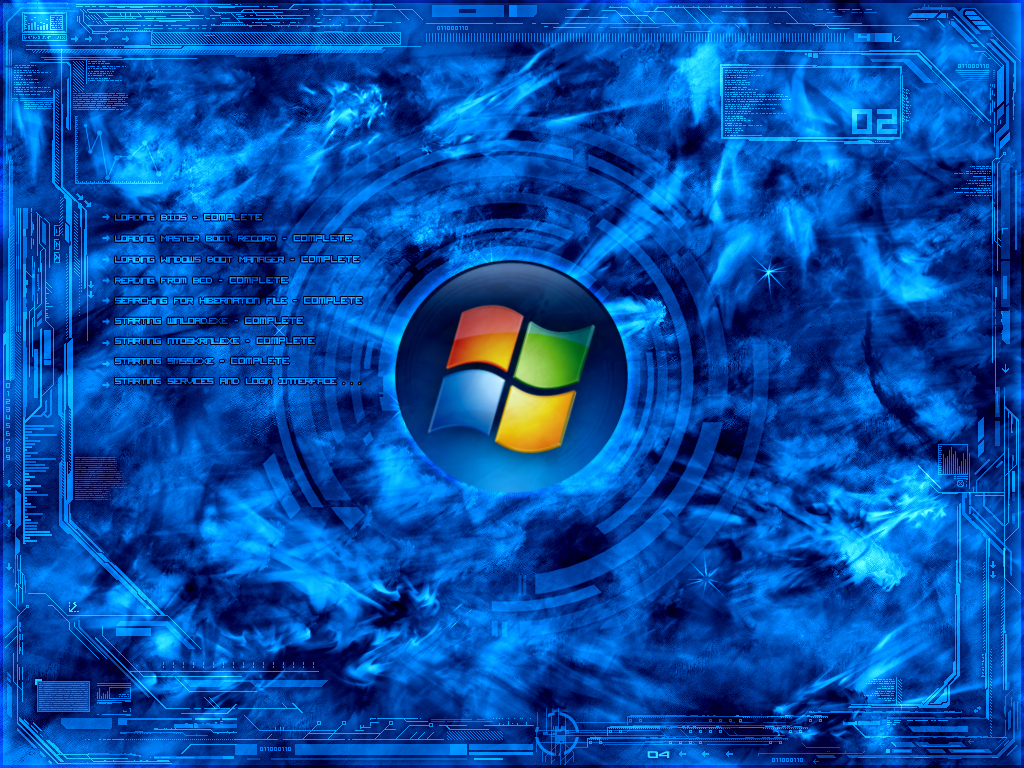Improving Reliability of Your WiFi Signal Strength
Before we begin please note that this is about improving reliability of your wireless connection, not security. However following these tips are also good security aides.
While it may seem counter intuitive ideally you have just enough WiFi signal being transmitted from your Wireless Access Point (WAP) to reach the desired area. Cranking up your Wifi signal strength to maximum just because you have it increases the likelihood of interference. Specifically it is called co-channel interference.
Special Note: You can improve internet speed and performance by removing errors, Click Here to learn more.
1. Change Router Channel for Stronger and Faster WiFi
Changing your channel is one of the easiest and fastest ways to improve your connection and speed. This is an easy step that many people neglect. The reason it works so well is that channel can be crowded with multiple routers in your vicinity. Changing the channel allows your router to use a wavelength that is not crowded and give it a stronger signal. This is an easy way to boost WiFi signal strength.
2. Directional Antennas
Antennas matter when when it comes to WiFi signal strength. Out-of-the-box a WAP is like a bare light bulb The technical term is omni-directional. It is sending your signal all over the place, without focus. The FCC limits how much radio frequency radiation your WAP can put out. You can focus that energy into a variety of different types of patterns.
It is beyond soap of this article to cover every antenna possibility. Generally speaking the most common types are focused to 180 or 90° patterns. Certainly there are more narrow focuses which are considered beam antennas. You can purchase commercial antennas or enjoy some of the creative designs that can be found on YouTube. The search term is cantenna.
If you’re looking to upgrade your WiFi WAP consider going to 802 11n and be certain that you are getting a dual band WAP.
While nothing lasts forever, the 5 GHz range is relatively uncrowded as it is a new frequency for the current price point. Yes it has been around for a while as 802 11a however that was rather expensive hardware, so not commonly seen.
Read carefully as there is some 802 11n hardware that only works in the 2.4 GHz range. Make sure it says dual band. If you don’t need all the bandwidth that is available consider turning off the 2.4 GHz band. This frequency range is very crowded. Everything from Bluetooth to microwave ovens operate in this range.
3. Your Cordless Phone and WiFi Signal Should Not Share.
Further look at your cordless telephone. It may well be operating in the same frequency range. Replacing your cordless telephone for a DECT version get you out of this frequency, and they are inexpensive.
4. Microwave Oven and WiFi Don’t Get Along.
If your microwave oven is old you would be wise to get a new one. Picture in your mind an outline of Mickey Mouse. That is exactly what a water molecule looks like. A microwave operates by grabbing the water molecule by its hydrogen ears and flipping the H2O up and down, creating friction. Given that microwave ovens must operate at that frequency. The only thing you can do if your microwave oven is leaking is get a new one.
If you are attempting to send your wireless signal outside keep in mind fog and rain will absorb your signal at 2.4 GHz. Refer back to 802 11n dual band and consider operating at 5 GHz only.