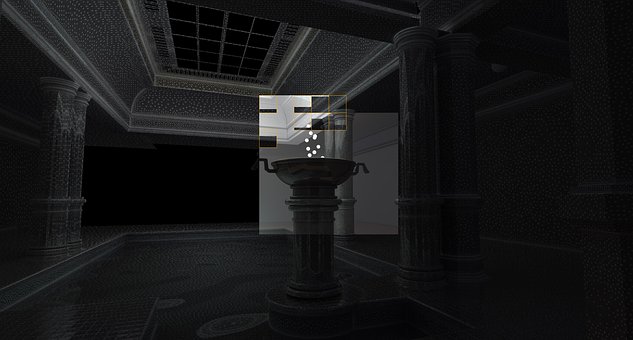Action Center is one of Windows 10’s lesser used features for many; find out how to remove Action Center with this simple tweak and save yourself future worry!
Action Center was heralded as one of Windows 10’s best features to help people keep up with all their notifications on a variety of networks. Now, while many people don’t find much use for the feature, are stuck with this for the long haul and don’t really use Action Center, will have to be victim to unwelcome notification sounds that blurt out during classrooms or gaming sessions.
If you are finding yourself at a crossroads on how Action Center on Windows 10 can be useful to you, then choose your path right now and see if life without it is manageable or not.
The end of the guide will also make it easy for you to turn Action Center back on should you decide it was actually helpful for you, so what have you got to lose?
Let’s get started to remove Action Center, shall we?
First off, Left Click on Cortana, this will open your System Search. Now search for Settings.

When Settings is open, click on “System”

Within “System”, choose “Notifications & actions”:

Now in here, you will see two blue lines of text, choose “Turn system icons on or off”:

And now, we are finally able to see Action center at the very bottom, toggle this from the on position to the off position and you will immediately see the effect:

This tweak will definitely help make your use of Windows 10 slightly better since you no longer have to wonder where an abrupt system sound came from, only to be notified of an update to Adobe Reader or other useless softwares.
Action Center is indeed a useful app but the notifications it gives are less than attention worthy unless you are a dedicated Windows power user. Students and average users will only be bothered by updates to otherwise useless softwares, which is why Action Center surely won’t be missed among many users.
Are you a fan of the Action Center or can you live without it? Let us know in the comments section below.
The post How To Remove Action Center From System Tray In Windows 10 appeared first on Windows Clan.