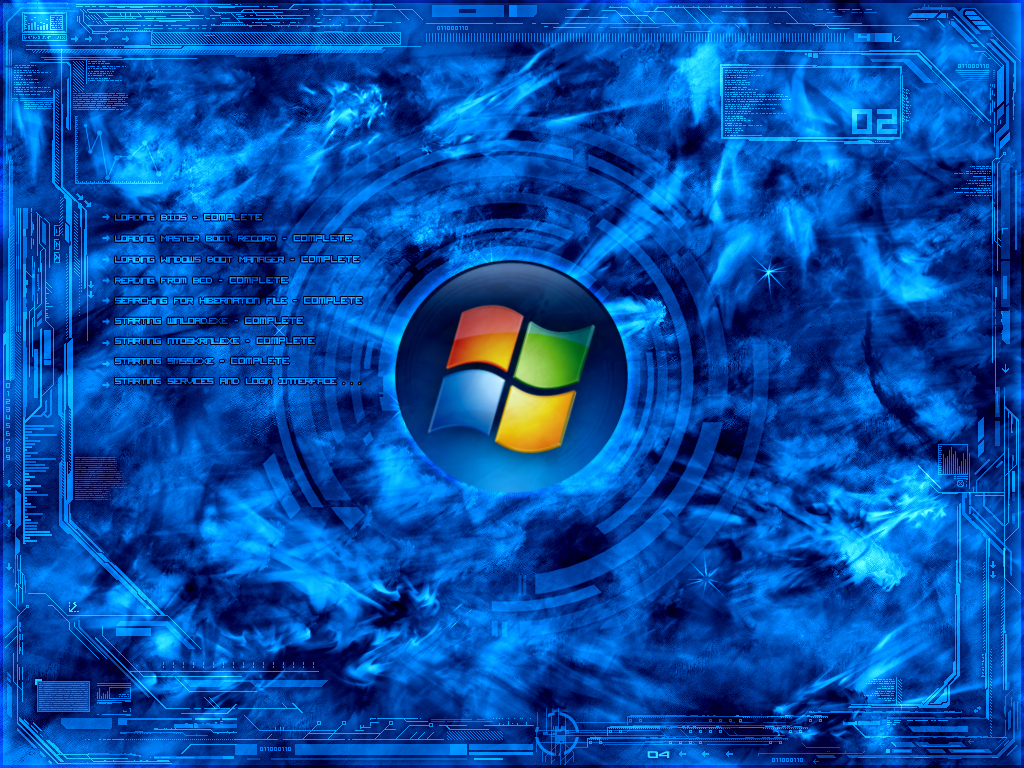The answer to what is a proxy server is very simple. A proxy is a kind of buffer between your computer and the internet. Why would you want a buffer between your computer and the internet? The main reason used by many is to hide your IP address.
Your IP address holds vital information about your computer location and ISP. Your IP address can be used to track your web activity. This is the reason why an IP address is often referred to as digital finger print. Many feel that this is an invasion of privacy. So, masking your IP address provides you with anonymity on the web. .
This is Your IP Address
| You are visiting from: IP Address: 180.234.102.189 Host: 180.234.102.189 |
How to enter proxy settings
You can easily change your IP address by surfing thorough a regional server or anonymous server.
What is a proxy server list? A proxy server list is a list of servers that you can manually enter into your web browser in order to surf via a proxy.
Here are instructions on how to setup a proxy in Firefox:
In Firefox
1. Open Firefox, choose “Tools” menu
2. Scroll down to “Options” and Click
3 Choose “Advanced” Tab
4. Under Connections Click “Settings”
5. Choose “Manual proxy configuration”
6. Type in your proxy number
7. Click use this proxy server for all protocols
8. Restart your browser
Using a Proxy to break Firewall and Network Restrictions
One of the popular reason people use a proxy is to break firewalls. This can be done with a web proxy or a firewall breaker.